It is kinda complicated and frustrating if you'd like to install application with other western character encoding, for example : Chinese Character. I made this article based on my friend's command, Adi Sutanto. So, if you install some application with chinese character, if you are Windows user with Western or standard character encoding, you will find the character is "unreadable", even you have installed the Asian Language Support.
Why it is unreadable? I don't know the reason too, until now. The example ureadable character would be like this
So, how could we ask for help even to someone who can read Chinese? That's why we need to follow this step, so the application will corectly display the Chinese Character.
- Go to to advanced tab of Regional And Language Options in Control Panel.
- Choose Chinese (RPC)

- Insert The Windows CD, and follow the instructions
That is all the step to using application with Chinese based applications, such as QQ, which is messenger for MOST people in China.
So, if you would like to find any friend from China, please follow this instructions before you can display the Chinese based applications in you Windows with Standard ABC language :)
Special to Adi Sutanto.

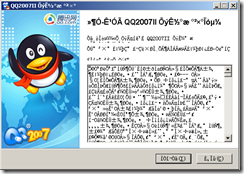
No comments:
Post a Comment